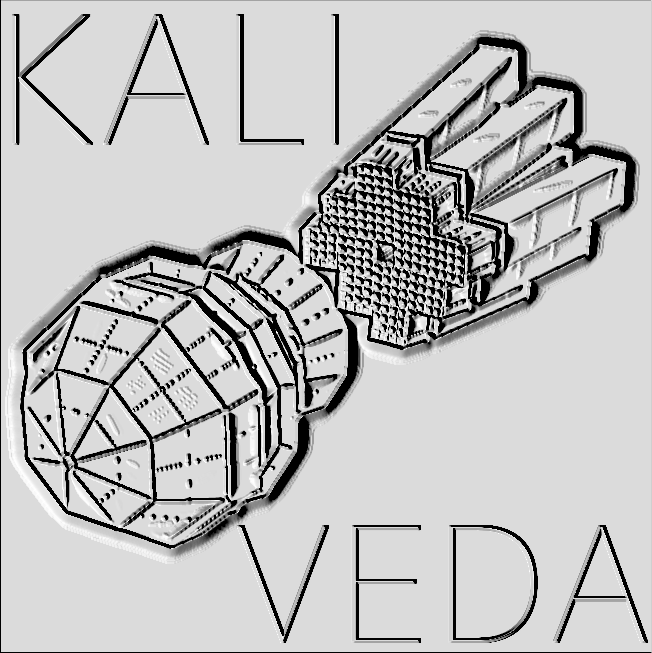 |
KaliVeda
Toolkit for HIC analysis
|
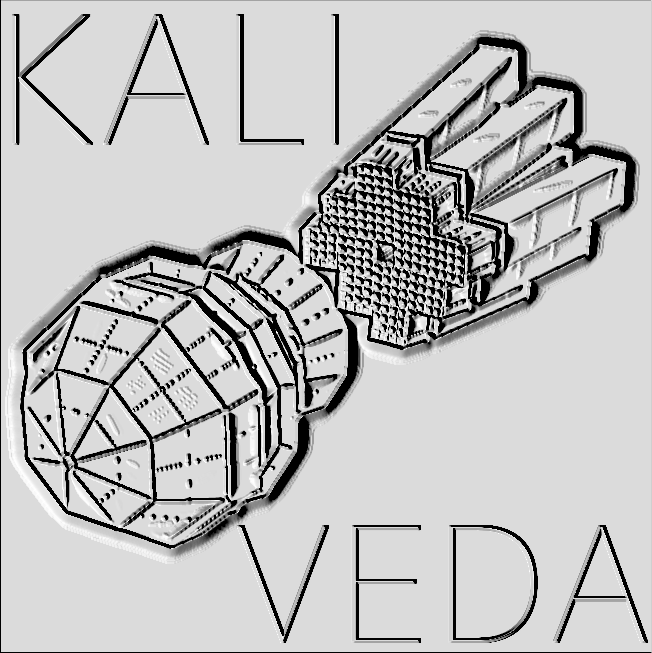 |
KaliVeda
Toolkit for HIC analysis
|
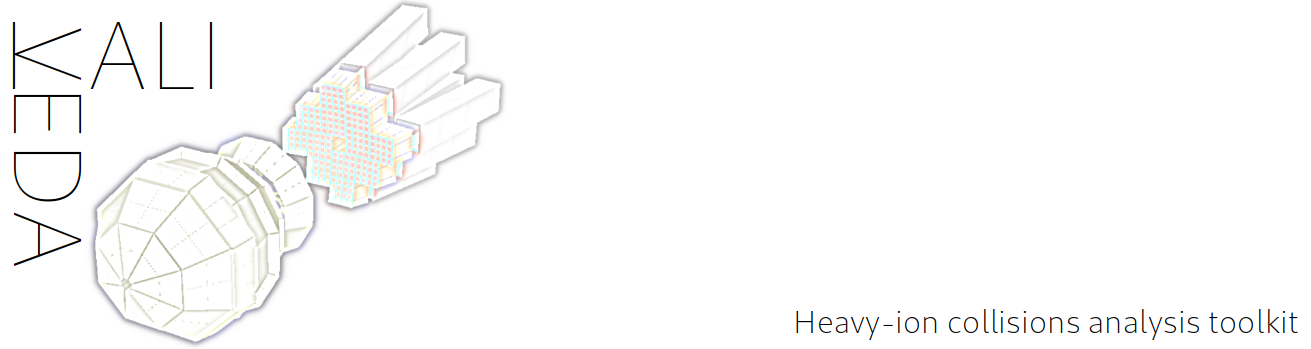
Here are a few important informations to help you get started with KaliVeda.
Type kaliveda in a terminal to launch the interactive C++ interpreter for the toolkit:
This is basically the ROOT interpreter with the base libraries of KaliVeda linked in. If you are not familiar with the ROOT interpreter, see here. Anything you can do in the ROOT interactive interpreter, you can also do in kaliveda - and so much more...
$KVROOT is a shell variable set by the installation scripts (see Setting up the environment) with the path to the root of your KaliVeda installation. It gets mentioned a lot in the documentation.
kaliveda-config is a command line tool (based on root-config) which can give useful information on your KaliVeda installation, such as
the version, or where the examples are installed:
Just type kaliveda-config to see a summary of all options.
As you may or may not know, many aspects of the ROOT environment (whether in an interactive session or when running compiled code) can be modified or tuned using files called .rootrc which may be present either in the current working directory, or in the user's home directory (the former taking precedence over the latter). KaliVeda uses an equivalent system, it will look for a .kvrootrc file, first in the current working directory, then in the user's home directory.
The syntax of these files is
In the documentation, we often refer to [name] as a 'resource value' or 'configuration variable' (or even 'environment variable'). The values of all such variables can be inspected in a kaliveda interactive session by typing:
gEnv is a global pointer to the default resource/configuration handler defined by ROOT: see TEnv for more details.
When you use KaliVeda, it sometimes needs to generate and save files for later use. These files are saved in what is referred to as the 'working directory', which by default is in your $HOME directory, i.e. ~/.kaliveda.
Examples include:
.kvrootrc file (see KVBase::InitEnvironment()).